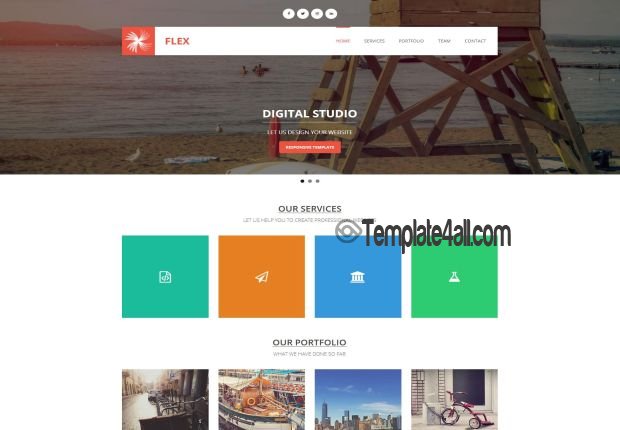Gimp Tutorial : Create Bokeh EffectOn our first series of tutorials, we share to day a gimp tutorial to learn how to create a bokeh effect. For the ones who don't know, GIMP (GNU Image Manipulation Program) is a raster graphics editor used for image retouching and editing, free-form drawing, resizing, cropping, photo-montages, converting between different image formats, and more specialized tasks..
We hope that you will enjoy reading and creating this bokeh effect with this awesome tutorial provided by imagincreation team. Don't Forget To Share This Template On Social Network and Follow Us On Facebook, Google+ and Twitter To Get The Latest Template4all Updates.
 Download Now :Create Bokeh effect With Gimp |
If You Would Like To Submit Your Own Free Theme Template Design, We Encourage You To Register and Get An Account on Template4all.com