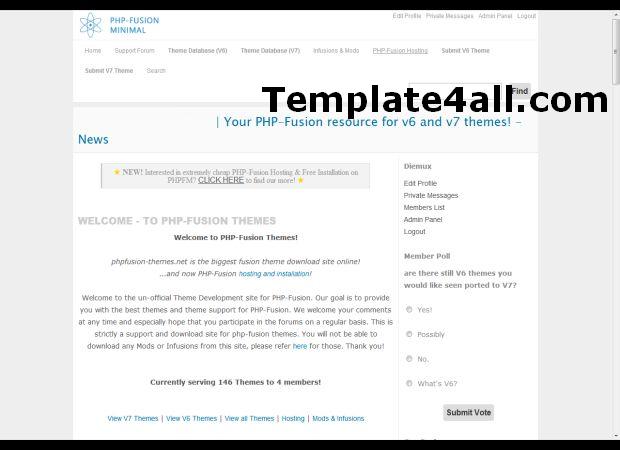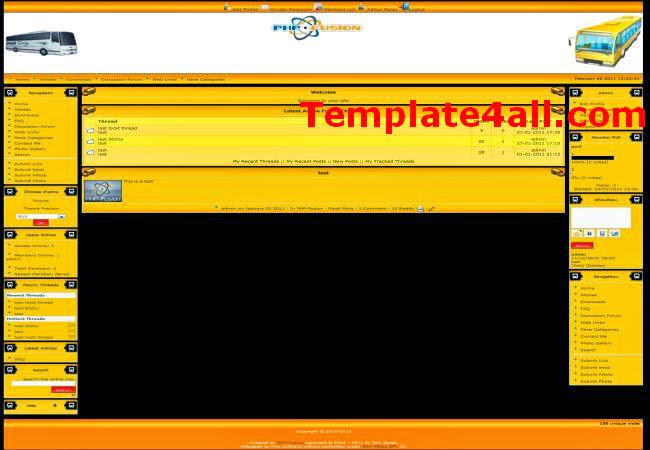Snow Blue Phpfusion Theme Template Free phpfusion snow white blue theme template designed for the v7.02.00+ to download and use on your future website. One of the awesome free phpfusion themes templates that will enhance your website design. Snow phpfusion theme layout comes with blue background, snowman illustration, 3-columns, ready forum integration, internal search, counter widget, recent news and popular articles widget, social networking buttons and much more other 2013 features to refresh your phpfusion website. To install this theme, you must first unpack the downloaded file (.zip, .rar ect.) into a temporary folder (e. g. c:\temporary). Once unpacked, upload the folder named, for example, 'Gillette', via an FTP program, into the 'themes' folder, in the root of your site (e. g. Path: (your site's)root/themes/Hello Snowman). Once this has been done, simply launch your website and perform one of the following acts: 1. As a user (if enabled in 'Admin Panel' -> 'User Admin' -> 'User Fields'): a. Log in, and then click on 'Edit Profile'. You will now see an option called 'theme:', below the 'Options' headline, where you can choose your theme from a dropdown list. b. Look, in the list, for the newly installed theme. Select it, and then click on the 'Update Profile' button to view and use the new theme. 2. This option allows you to change the Main Site Theme for ALL users, as an administrator: a. Log in, and go to 'Admin Panel' -> 'Settings' -> 'Main'. b. From 'Main'(Settings), find the option: 'Site theme:', and select the newly installed Theme from the dropdown box, then click on 'Save Settings'. License: Released as free software without warranties under GNU Affero GPL v3. Make any changes you like, However, Author's credit links must remain on footer for legal use. Template Author: Assensvej Please Check The Box In Order To Get The Download Links : Rate:
|
If You Would Like To Submit Your Own Free Theme Template Design, We Encourage You To Register and Get An Account on Template4all.com